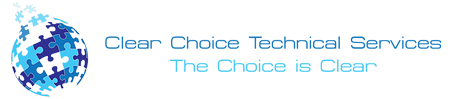How much does your copy machine mean to your business or your office? As an office manager or a business owner, you know that nothing can sabotage a workday faster than a copy machine breakdown.
The great news is, you can perform some simple copier maintenance tasks in order to prevent any disruptive shutdowns. Even better, you can end all of the associated complaints that follow after a copier breaks down.
5 copier maintenance tips to prevent copier problems
Let us explore some copier maintenance tips that can help reduce that dreaded copier downtime.
Shut it off
Shutting off your copier is the easiest and fastest copier maintenance tip to perform. Sometimes users overlook the simplest maintenance tasks.
You can prolong the life of your copy machine just by shutting it off at night and on weekends when no one is using it. By flipping the off button from time to time, you will also save money on electric bills.
Warm it up
Your copier needs warm-up time before it is ready for its daily tasks. If you turn off your copy machine for the weekend when no one is using it, and when you turn it back on make sure to give it time to warm up.
If it has been shut down, it probably will undergo what is called a calibration exercise. Remember, repeatedly hitting the “copy” button on your copier will not speed up the copying process. Allow the calibration mode to finish its important work and allow the copier to do its task.
Clean the glass
Making your copier a clean one is another simple and fast copier maintenance chore. Do you have those annoying streaks that keep on showing up on your copies? How about those vexing pinhead sized dots or even gray blobs?
According to copier maintenance service experts, the Wite-Out correction fluid, which was released back in the 1960s, is still one of the top copier glass smudge-producers.
These unsightly marks on your paper after copying can be avoided just by cleaning the glass on your copier properly. And do not forget about the document feeder, which needs cleaning also.
The copiers today usually have one or two thin strips of glass on the feeder. You will need to wipe them clean occasionally to prevent marks on your copies.
You can clean your copier glass properly with a standard glass cleaner. Remember to never spray the glass with the cleaning fluid because it could make its way into the copier’s operational electronics and might destroy it. Instead, just spray a cloth with a cleanser.
Use better paper
When you think of paper issues, you may instantly think of paper jams. First, let us focus on a seldom thought-about paper problem which is paper dust.
If you are not a copier technician, you are probably not aware that paper dust can build up inside your machine and cause image quality issues.
Recycled paper and the lower quality paper usually gives off more dust. Although a lower paper price might be attractive for any user, remember that buying better quality paper could save you money in the long run.
Load paper correctly
There is not a copier on this planet which has not experienced a paper jam at least once. Or a copier user who has not done the annoying task of trying to clear the paper jam. With a little patience, a lot of paper jams are a preventable copier maintenance issue.
If you want to avoid any paper jams, it is critical to load paper properly. Most people are in a rush and they just shove paper into the copier tray without a lot of thought.
Copier maintenance experts suggest that you initially take a half of a ream of paper and place it into the tray.
Even though the top sheets may seem properly arranged on top, the bottom sheets may have shifted to the side, which will cause a jam when the machine lifts the paper. So it is best to make sure that the paper is in a tight stack and evenly aligned on the tray.
Conclusion
If you are in Nashville and you’re looking for a Copier for your business, you may contact Clear Choice Technical Services in Nashville. You can ask about Copier Leasing Services in Nashville, Copier rental services in Nashville.