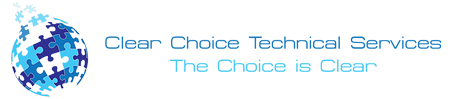The color laser multifunction printer Xerox WorkCentre 6505/DN has been making rounds in the office supply world in Nashville. It has created a hype that just seems to hook a lot of curious office printer users. You may be wondering what really is in this multifunction printer that just makes it that much talked about. Here are the best things about it; let’s see what this copier has in store for us.
Easy to install and operate.
We all know how most office printers are simply hard to install. Well, luckily the WorkCentre 6505 is not one of them. This is why copier leasing and IT Service dealers from Nashville will certainly recommend this to you. The machine supports both Ethernet and USB. It also has an easy-to-use control panel that will not give you trouble handling. It provides smooth navigation and
operation. Overall, this makes this Xerox printer the dream office printer.
Print, scan, and copy quality are great.
There are a lot of copier lease dealers that are going to have a feast on this product. It is just easy to sell to customers as it has amazing print, scan, and copy outputs. The text print quality of the Work Centre 6505 is just close to total perfection. That is what many offices need, isn’t it?
With the WorkCentre 6505, there is no room for doubt when it comes to office multifunction printers. It is popularly spread that multifunction printers made for office use are usually poor in output quality. While there is a common misconception that office printers only specialize in quantity and speed, this Xerox device is definitely an exemption.
To prove that, even the print quality of this machine with images is just spectacular. It is like a photo-dedicated printer’s quality almost. For an office printer, this is just worth having.
The scan and copy quality of this machine? Also crisp. The scanned documents in this machine are produced with clarity. Monochrome copies are also clear and defined just how anyone would wish for in a copy. Obviously, this machine is a monster for quality outputs.
Overall Speed is the best.
Speed is the WorkCentre 6505’s best asset. It is guaranteed to boost your workplace’s productivity a lot more times than the usual machines would. Text prints can be produced at a rate of 15.1 pages per minute. For full image prints, it takes a good average rate of 3 pages per minute.
Given that most office print more text documents than image ones, this speed is just fantastic. The machine offers that kind of reliability that is hard to confide in with other machines. If you are looking for a beast in speed, this is the machine for you. You may check on copier leasing Nashville dealers near you and inquire about this as soon as possible. Do not waste your time, as this device surely won’t once you use it.
Paper and media handling can work with any paper size.
The Xerox WorkCentre 6505 caters to different paper sizes. The manual feed slot and tray 1 accept 3 x 5 inches to 8.5 x 14 inches custom paper sizes. There is an optional tray 2 also that is compatible with 5.8 x 8.3 inches to 8.5 x 14 inches custom paper sizes. These custom sizes are popular in offices, so this is a very useful function on behalf of this machine.
Media types such as business card stock, glossy paper, envelopes, card stock, plain paper, and labels are also very well supported by this machine. Quite the copier for an office, right?
If your Location is around Nashville, you may call us at (615) 219-5855 for Copier Lease Nashville and Copier Repair Nashville or visit our website Service Location Nashville