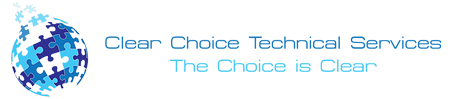In today’s digital age, printers have become an essential tool for both personal and professional use. Among the various printer options available, all-in-one inkjet printers have gained immense popularity due to their versatility and convenience. These multifunctional devices combine printing, scanning, copying, and sometimes even faxing capabilities into a single unit. To find the best all-in-one inkjet printer, consider these key features. In this blog post, we’ll explore the must-have features of a top-notch all-in-one inkjet printer.
High Print Quality:
One of the key aspects to consider when choosing an inkjet printer is its print quality. Look for a printer that offers high resolution and sharp output. A good all-in-one inkjet printer should have a high dpi (dots per inch) count, enabling it to produce clear and vibrant prints with accurate color representation. This is especially important if you plan to print photos or documents with intricate details.
Wireless Connectivity:
With the increasing number of wireless devices in our lives, it’s crucial for an all-in-one inkjet printer to offer wireless connectivity options. Look for printers that support Wi-Fi connectivity, allowing you to print documents or photos wirelessly from your computer, smartphone, or tablet. Additionally, printers with mobile printing capabilities, such as AirPrint or Google Cloud Print, provide seamless printing from mobile devices, adding to their convenience.
Duplex Printing:
Duplex printing, also known as two-sided printing, is an essential feature that helps save paper and reduces overall printing costs. A top-rated all-in-one inkjet printer should have an automatic duplexing feature, allowing you to print on both sides of the paper without manually flipping it. This feature is especially useful for printing lengthy documents or reports.
Document Feeder and Flatbed Scanner:
An efficient all-in-one inkjet printer should include a document feeder and a flatbed scanner. The document feeder enables you to scan or copy multiple pages at once, saving time and effort. It’s particularly handy for scanning multi-page documents, such as contracts or legal papers. The flatbed scanner allows you to scan delicate or irregularly shaped items like books, magazines, or photographs with precision.
User-Friendly Interface and Intuitive Controls:
A user-friendly interface and intuitive controls are crucial for a smooth printing experience. Look for printers with a well-designed control panel and a clear, easy-to-navigate display. Touchscreens or intuitive button layouts can make it simple to access various functions, customize settings, and view print previews. Additionally, printers with built-in software that provides step-by-step instructions or troubleshooting guidance can be extremely helpful, especially for users who are less tech-savvy.
Efficient Ink Usage and Cost-Effective Options:
Inkjet printers are known for their efficient use of ink, but it’s still essential to consider their ink usage and cost-effectiveness. Save money by choosing printers with individual color ink cartridges. For long-term savings, consider printers with high-yield ink cartridges.
Conclusion:
When searching for the best all-in-one inkjet printer, consider the features mentioned above to ensure you choose a versatile and reliable printing solution. High print quality, wireless connectivity, duplex printing, document feeder and flatbed scanner, user-friendly interface, and cost-effective ink options are essential aspects that can enhance your printing experience. Choose a printer that fits your needs and preferences to boost productivity.